Five Simple Tips to Boost Your Tech Game Without Breaking Your Bank Account
Intro
You don’t need the latest gadgets to improve your tech experience. A few affordable tweaks can make a big difference, whether you’re working, studying, or just staying organized. Here are five simple and budget-friendly ways to level up your tech game.
1. Declutter Your Desktop and Phone Home Screen
A messy desktop can slow you down. Start by organizing files into folders—like “Work,” “Personal,” and “Photos”—and only keep essential shortcuts on the desktop. For added organization, cloud storage services like Google Drive or OneDrive can help you manage files across devices. On your phone, group apps into folders and keep only frequently used apps on the main screen to reduce clutter. A quick clean-up routine, even once a week, can make everything easier to find.
2. Use a Password Manager for Security
Remembering passwords for every account is tough, and using the same one everywhere isn’t safe. A password manager securely stores all your passwords, so you only need to remember one master password. Popular free options include Bitwarden and LastPass, which work across devices. Many also generate complex, unique passwords to improve security, and pairing them with two-factor authentication (like Google Authenticator) can add even more protection.
3. Invest in Small Accessories That Make a Big Difference
Small tech accessories can have a big impact. Wireless charging pads make charging phones effortless and start at around $15. A portable power bank is perfect for charging on the go, and a Bluetooth keyboard and mouse can enhance your laptop setup, improving comfort and productivity. Even cable management clips or zip ties can make your space look and feel more organized.
4. Improve Your Wi-Fi with Simple Fixes
A few quick Wi-Fi fixes can go a long way. Place your router in a central, elevated spot to help the signal reach farther. In larger homes, a Wi-Fi extender can boost coverage and reduce dead zones. If your Wi-Fi feels slow, switching to a different channel in the router settings may help reduce interference. Restarting your router occasionally can also clear minor issues and improve speeds.
5. Take Advantage of Free Cloud Storage and Backup Options
Backing up your files is essential, and many cloud services offer free storage to help. Google Drive, Dropbox, and OneDrive provide 5-15 GB of space for essential files, and services like Google Photos allow you to back up images automatically. For extra security, consider a one-time investment in an external hard drive to store your files offline. Organize your files regularly to keep everything accessible and avoid paying for extra storage.
Conclusion
You don’t have to spend a lot to boost your tech setup. A few adjustments—like organizing your screens, improving Wi-Fi, and securing your accounts—can make a big difference. Try out these tips to enjoy a smoother, more efficient digital experience without breaking the bank!